A common use of Blitline is to generate thumbnails. These thumbnails are often of various or unpredictable mime types. Blitline processing generally requires special or alternate configuration for filetypes that aren’t standard images. For example, a PDF generally requires different Blitline json that Word Docs, or even .pngs.
Smart Image functionality attempt to unify all these different sources and output an image, without any special Blitline json. When “smart_image” is specified as a “src_type”, Blitline will attempt to generate a proper image based on whatever the mime type of the file is. Even text files will be converted into an image.
Smart Image works similarly to “icons” in an OS, identifying file types and generating a useful thumbnail for them. Smart Image should ALWAYS return an image (assuming there is a valid src file), even if it’s a default image.
HOW DO I USE IT?
You simple add “smart_image” as the “data_type” in your JSON:
{
"application_id": "YOUR_APP_ID",
"v": 1.21,
"src": "YOUR URL",
"src_type" : "smart_image",
"functions": [
{
"name": "resize_to_fit",
"params": {
"width": 200,
"autosharpen": true
},
"save": {
"image_identifier": "MY_CLIENT_ID"
}
}
]
}
This will take YOUR URL and automatically guess the best default settings for it.
Here are some examples:
- THUMBNAIL PDFS (FIRST PAGE) AUTOMATICALLY

- TURN SCRIPTS (OR TEXT) INTO IMAGES
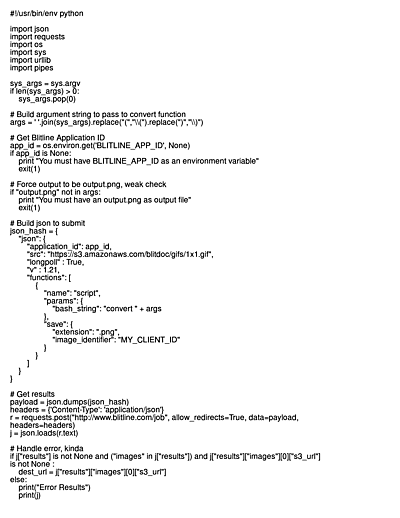
OFFICE DOCS
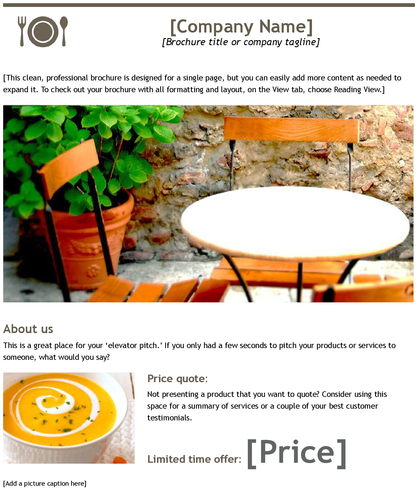
EVEN URLS

...and just about any document type you can think of (that's still in use).